An Open Source Archiver for All
PeaZip is a versatile archiver tool that works on multiple platforms and provides a consistent extracting experience. The utility supports everything from 7Z to ZIP so that you can get done with your files instantly.
Get to know the Advanced Features of PeaZip
Discover the unique and powerful advanced features that make PeaZip stand out. These features are designed to enhance your experience and provide added functionality.
Broad File Format Support
Opens and extracts over 200 archive typesHandles a wide array of compressed files, including popular formats like 7Z, ACE, ARC, BZ2, GZ, ISO, RAR, TAR, ZIP, ZIPX, and many more. This versatility makes it a one-stop solution for managing various compressed files.
High-Quality Compression
Creates archives in multiple formats with efficient compressionOffers a choice of compression formats, including 7Z, ARC, Brotli, BZ2, GZ, PEA, TAR, WIM, and Zstandard. Each format has its own strengths in terms of compression ratio and speed, allowing you to optimize for your specific needs.
Strong Encryption Capabilities
Protects files with robust encryption algorithmsEmploys AES, Twofish, and Serpent encryption algorithms to safeguard sensitive data within archives. Supports optional two-factor authentication for enhanced security.
User-Friendly Interface
Intuitive design for easy navigation and operationFeatures a well-organized interface with clear menus and options, making it simple to perform tasks like creating, extracting, and managing archives. Drag-and-drop functionality further streamlines the process.
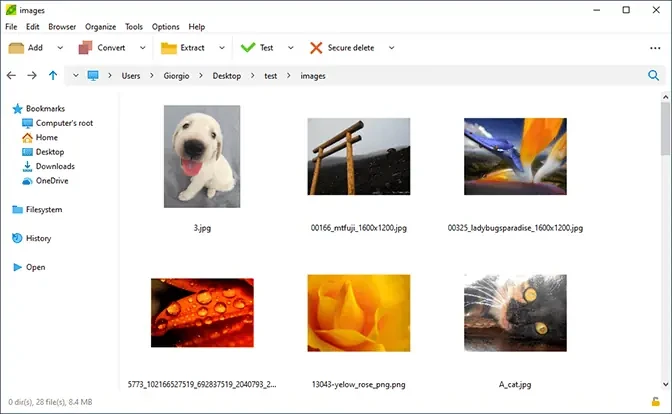
Integrated File Management
Functions as a versatile file managerAllows you to browse, view, edit, and search files within archives, as well as on your hard drive. This eliminates the need to switch between separate applications for file management and compression.
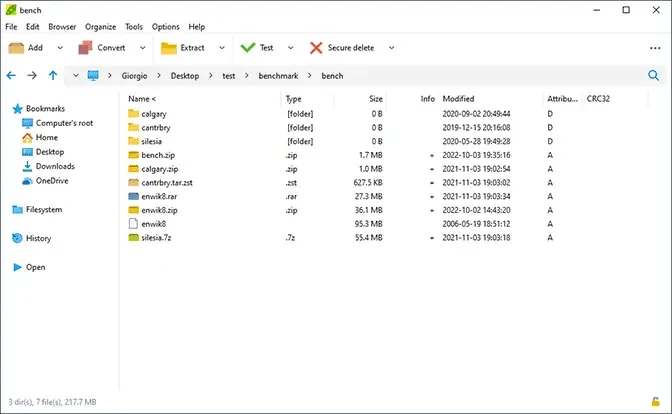
Advanced Security Features
Additional security tools for data protectionIncludes features like:
- Encrypted password manager to securely store passwords for archives
- Secure delete function to permanently erase sensitive files
- File hashing tools to verify file integrity
Customization Options
Adjusts settings to match preferencesProvides various customization options to tailor the program's behavior to your needs. This includes settings for compression levels, encryption algorithms, file associations, and more.
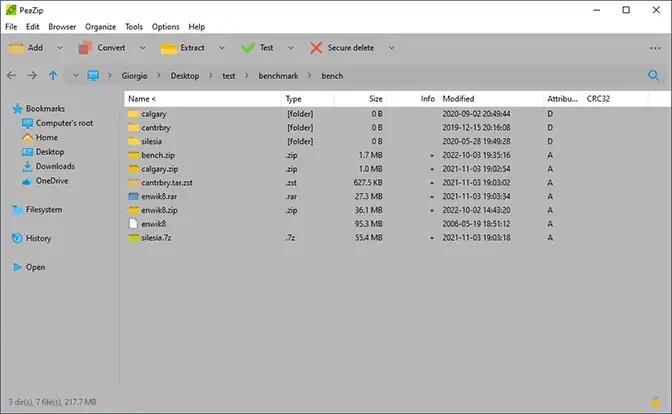
Integration with Windows
Seamlessly integrates with Windows ExplorerAdds PeaZip options to the right-click context menu in Windows Explorer, allowing you to quickly compress or extract files directly from file manager windows.
Portability
Runs without installationAvailable as a portable application that can be run directly from a USB drive or other portable storage device. This makes it convenient to use PeaZip on any computer without the need for installation.
Open-Source and Free
Free and open-source softwareDistributed under the LGPLv3 license, making it free for both personal and commercial use. This also ensures transparency and community-driven development.
Some Key Features of PeaZip
Explore the essential features of PeaZip that make it a top choice. These key features are designed to provide ease of use, efficiency, and versatility.
Comprehensive Interface
The interface feels just right with PeaZip.
CLI-friendly
The middle ground between GUI and CLI applications.
Ultimate Security
Password + keyfile makes the two-factor authentication easier.
Superior File Management
Checksum, duplicates, search - a full-blown file management library.
Open Source
Portable & free for life.
An Open Source Archiver for All
PeaZip is a versatile archiver tool that works on multiple platforms and provides a consistent extracting experience. The utility supports everything from 7Z to ZIP so that you can get done with your files instantly.
